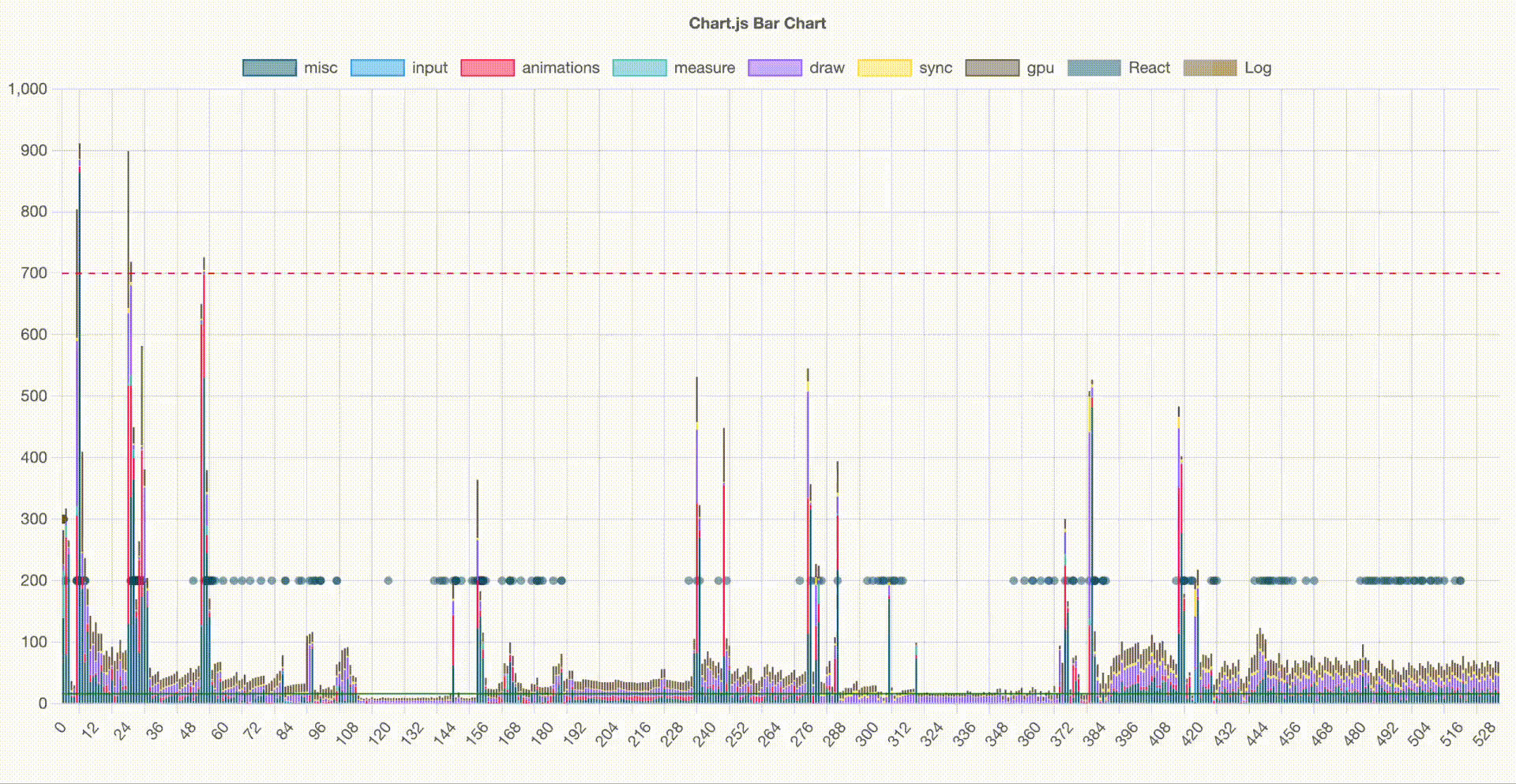Why Choose De-frost?
Powerful features designed to help you build butter-smooth React Native applications
Detect Frozen Frames
Automatically identify frames taking over 700ms to render. See detailed breakdowns across 9 rendering pipeline stages including animations, draw, GPU, and more.
Minimal Overhead
Designed to work efficiently without adding unnecessary load, ensuring your app remains smooth and responsive during development and testing.
Simple CLI Commands
Three easy commands to create builds, record data, and visualize results. No complex setup—just install, run, and analyze your app's performance.
React Commit Tracking
Track React component state changes and correlate them with frame rendering. See which component updates cause performance bottlenecks in real-time.
Interactive Dashboard
Visual web dashboard with bar graphs and scatter plots. Export data as CSV for further analysis and share reports with your team.
New Architecture Ready
Fully compatible with React Native's new architecture including TurboModules and Fabric. Future-proof your performance monitoring.